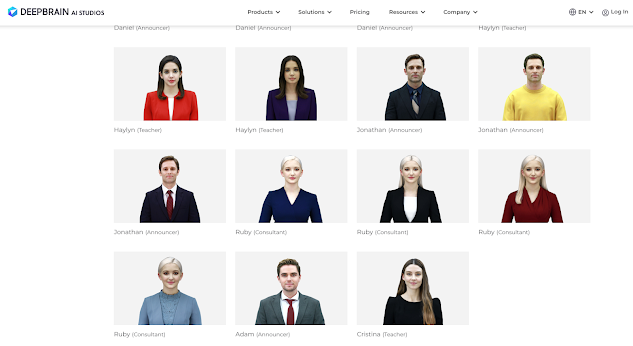Text To Video - Easy & Fast With AI Video Generator

Create professional-looking videos from your text quickly and easily with AI Video Generator! This powerful tool uses AI to help you transform your written content into engaging videos in just a few clicks. It's the perfect solution for both beginner and expert video creators who want to take their content to the next level. To get started, simply follow these easy steps: Step 1: Search for the article you want to convert to video and copy its link. Step 2: Open elai.io. You can use the link provided in the description below. If you don't have an elai account or don't know how to create one, you can watch my previous video about elai. The link is also in the description. From the elai home screen, click on "generate from URL" and paste your article link. Step 3: Choose your video template and click on the "create video" button. Wait for the video generation process to complete. Step 4: Once your video template is ready, you can either render it or custom...